Intelligent door lock management system v8.9c download and install tutorial with ProUsb user manual
Intelligent door lock management system v8.9c how to download? Hotel smart door lock management system how to install? What is the initial password? The electronic door lock system is a smart door lock management software, the most popular of which is the v8.9c version of the smart door lock management system. The smart lock China Network Xiaobian tips, some known as smart door lock authorization code generator is generally false If you want to use it correctly, please see this tutorial. Download Address 1: Link""  Password: sxbh (provide exe installation file) Download Address 2: Link >>> (The latest version has been upgraded to version 9.27) ProUsb intelligent door lock management system is authorized software and is the most popular hotel apartment smart door lock management system. The installation is relatively slow, and it is recommended that the vast number of consumer friends be at ease. The smart card door lock management system is a proUSB door lock system, and proUSB means professional USB, which is a professional USB. Plug and play, no need to install driver files. Basically speaking, if you can use a Windows computer with a USB flash drive, you can use the proUSB door lock system. 1. Using the most advanced non-driver USB technology, the door lock setting is easy and enjoyable. You can use the authorization card to brush three times without the room number setting and clock setting. Then open the door with the corresponding guest card. The room number and clock are already Bring in the lock. 2. In principle, the door lock time is synchronized with the time of the computer, and the accumulated error of the door lock clock is fundamentally eliminated. In general, the time difference is always kept within 5 minutes. This is the most fundamental change in the proUSB system. 3. The alarm, close door prompts, anti-locking and other functions can be personalized settings. 4. The software interface uses the latest Win 7 style, with tips at almost every step. Various reports can be exported as Excel files, which are convenient for users' various layout requirements. 5. Rich room status, more prominent in the booking, the clock room, many people living with the same. 6. Rich system prompt function, move the mouse to a certain position, stop for a moment, the system will automatically display the operation guide or prompt the function of the item. 7. One end of the dispenser is connected by a customized snap-in cable to ensure proper connection. The card issuer has a clear card slot, giving the operator an intuitive place to place the card. Main screen: The main screen lists the six function modules of the system, and also shows the version information of the software, the current operator and the hotel name. Click System Maintenance under the main screen to enter the system maintenance screen. There are three options, system options, system registration, and operator management. System General Options: In this screen, you can enter the name of the hotel, the guest's default check-out time, and the guest's room after check-out. You can also select Choose whether the guest card can open the internal locked door lock. After the input is complete, click "save". System expansion options: Press F5 under System Options, select according to your specific requirements, save and create a “authorization card†to the door lock brush again, your choice of expansion options is set to the door lock. Explanation: Let's first understand the three door lock: latch bolt, anti-dial bolt, anti-lock tongue tongue. Fake lock alarm: Normally, after the door is closed, the latch tongue should be extended. If the latch tongue is pressed, we call it a false lock and the door lock will sound an alarm. (Can insert a sound file here) Closing Tip: If the guest does not close the door within 6 seconds after the card is opened, the door lock will beep three times, prompting the guest to close the door. Only the guest card has this prompt, other cards do not prompt. Do not disturb the lock: when the lock tongue of the door lock comes out, the indicator light flashes slightly every three seconds, prompting the attendant not to disturb. Release handle: After swiping, the motor rotates forward. At this time, press the handle to open the door. When the handle is released, the motor is reversed. If this item is not checked, the motor will be reversed immediately after the handle is pressed. If the motor is reversed, it will not be swiped. Can't open the door again. Music Tips: After opening the card to swipe, there will be a music prompt to open the door. If you do not check this item, the door lock “click†will prompt you to open the door. Card coverage function: This function is used to cover the front card after all other cards except the guest. If this item is checked, it means that the card coverage function has been cancelled. If you do not check it, you can check whether the card is reported missing after the card is opened after the employee card is checked. The card coverage function is covered by the card type, which means that only the same type of card can cover the front card. After the door lock is installed, you must use the installation card to set the door lock system before putting it into use. The setup process is as follows: In the [Maintenance] menu, find [Door Lock Room Number Settings] and create a mounting card. Use the mounting card to set the door lock number on the door lock. Blue light, two rings, indicating successful installation. Note: The installation card cannot set the door lock of the existing system information. If you want to reset the door lock, use the card to clear the door lock information. The blue light is on and a beep sounds, indicating that there is information in the lock. If you want to reset it, please clear the card first. Install the card with its own clock. If the manufacturing time and the setup time differ by more than five minutes, please check the time with the clock card after setting the lock information. In general, the initial password for the smart door lock management system is 12345. About the intelligent door lock management system v8.9c registered authorization code: general door lock management software, the issuing machine has a number, you can give that number to the manufacturer, the manufacturer will provide a registered authorization code, and then you in the lock management Register again on the software.
A. Definition:
B. Design theory:
C. Advantages to use EPS Foam Sandwish Panels:
Osb Sip,Sandwich Panels,Insulated Sandwich Panel,Sandwich Roofing Sheets,structural insulated panels, OSB facing sandwish panels,high-performance insulation material Dalian Quacent New Building Materials Co.,Ltd. , https://www.quacenthomes.com
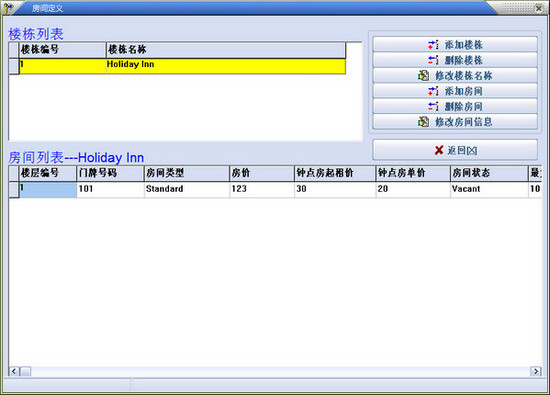
SIPs are high performance thermal efficient composite panels which consist of a sandwich of two layers of structural board with an insulating layer of foam in between for walls, roofs and floors in new residential and commercial buildings.
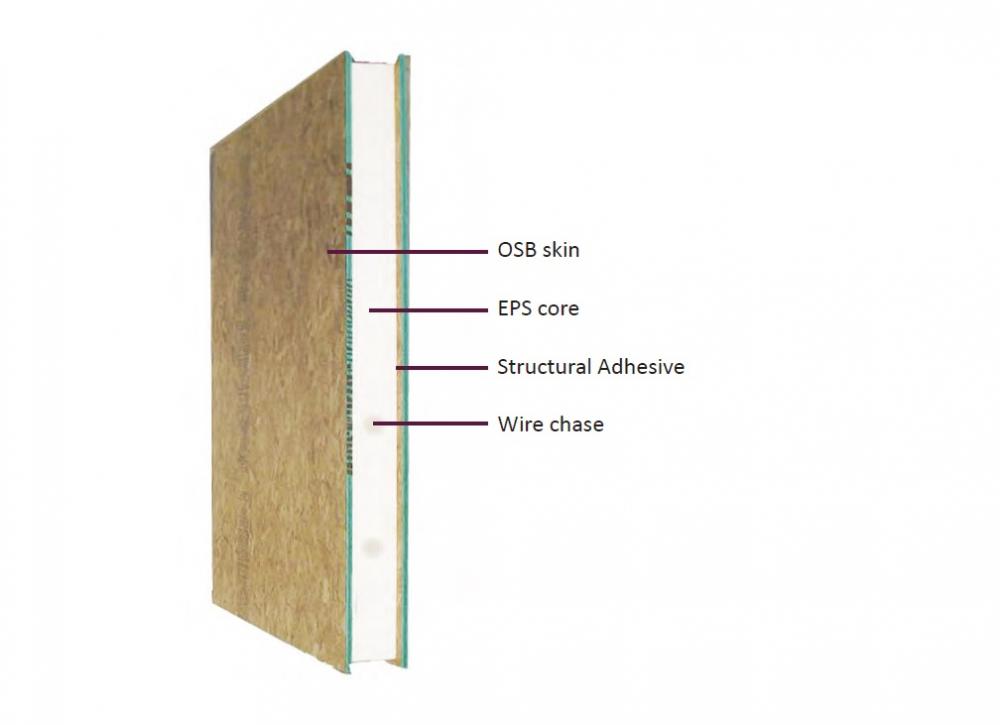
product_1Structural Insulated Panels (SIPs) have become a widely used alternative construction material for homes and other buildings. While many types of Composite Panel building systems have been developed, SIPs now usually refers to panels made from a thick layer of foam (polystyrene or polyurethane) sandwiched between two layers of Oriented Strand Board (OSB), plywood or fiber-cement. The result is an engineered panel that provides structural framing, insulation, and exterior sheathing in a solid, one-piece component.
The basic design concept for SIPs is elegant in its simplicity, and offers several advantages for constructing walls and roofs. Bonding the foam core to the stiff outer skins creates a web-and-flange structural strength (along the same principal as an I-beam) across the length and breadth of the panel. With the capacity to handle axial, bending, racking, and shear loads, properly designed and assembled SIPs not only replace conventional framing, but will withstand high wind, and seismic forces.
Architectural Benefits
High quality construction method.
Comfortably warm, clean, and quiet.
Cost Benefits
Equal or lower first costs.
Lower long term operating costs.
Incentives available from utility service provider for energy efficient design.
Lower maintenance costs for you.
Construction Process Benefits
Easy to construct, with short learning curve.
60% shorter construction time
Quick turnaround time for greater satisfaction.
Increased builders production capacity.
Environmental Benefits
50% less framing lumber.
50% more energy efficient.
Requires less room at building site (less site disturbance).
Less construction waste.
D. Usage:
SIPs are prefabricated systems used primarily for walls and roofs. SIPs employ composite materials, reduce waste through modular construction methods, achieve high insulation